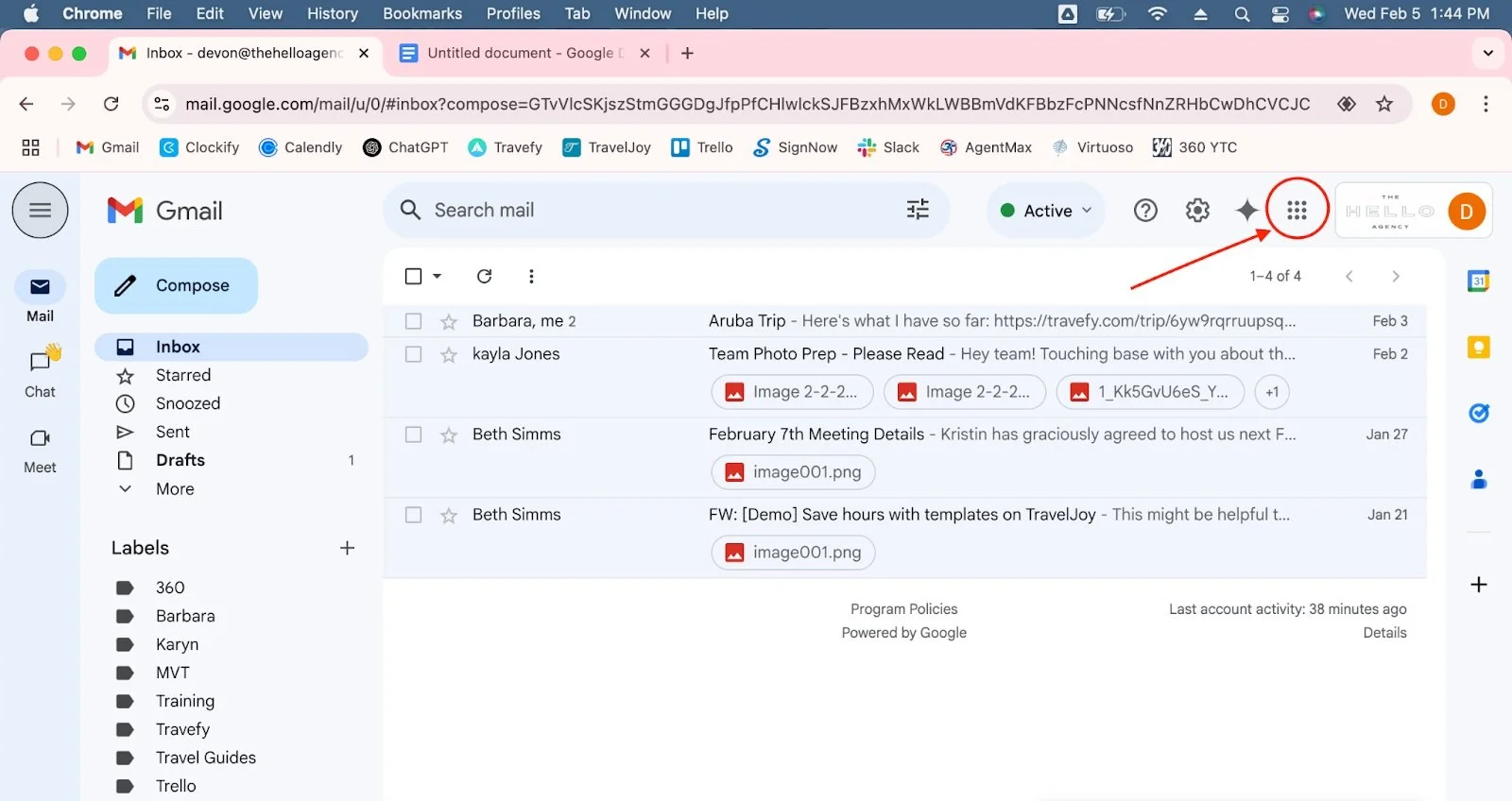REQUEST GUIDES
Please fill out the information below and I will be in touch shortly!
Please view the instructions for upload at the bottom of the form.
How to Access and Upload Information
Access Google Drive from Gmail
In the upper right corner of your Gmail inbox, click the Google Apps icon (the grid of 9 dots).
From the dropdown menu, click on "Drive". This will open Google Drive in a new tab or window. You can also directly visit drive.google.com if you're already logged into your Google account.
In Google Drive, click on My Drive on the left sidebar to view your files and folders. (If this is your first time accessing the folder, you will need to first go to Shared with Me, and then drag and drop the Hello Agency Guides folder to My Drive.)
Find and click the Hello Agency Guides folder. This folder will eventually contain all of the Hello branded city guides. For now, we are collecting information from all of you.
Upload a File:
Once inside the folder, click on the subfolders to access the information for each destination.
Please upload whatever information you have saved on your computer to the appropriate folders. To upload a file, click the + New button (top left of the screen).
From the dropdown menu, choose File upload.
A file picker will open. Navigate to the file on your computer that you want to upload, select it, and click Open.
I will review all of the information and compile it into Hello Agency branded city guides. You can view a sample of the branded guide in the Iceland folder!